We need to talk about......D365 Customer Service......Customer Service Insights
- Graeme Donnell

- Mar 20, 2022
- 3 min read
Next in my blog series and continuing some of the recent work I have done with D365 Customer Service, I wanted to talk about D365 Customer Service Insights.
So what is Dynamics 365 Customer Service Insights?
Dynamics 365 Customer Service Insights aims to help both support agents and managers make better decisions and proactively improve customer satisfaction by using AI and analytics based off the data stored within D365 Customer Service and Omnichannel for Customer Service applications.
You can provide insights into customer satisfaction, agent performance, knowledge base uptake and make data driven decisions based on these analytics.
To initially configure this element of your solution, perform the following steps,
In the site map, select Service Management.
Select Settings in Insights. The Insights page appears.
In the Customer Service historical analytics section, select Manage.
The Customer Service historical analytics page is displayed. set the Status toggle to enabled.

Once enable the sitemap is updates with a new "Insights" shown below,

Some of the core capabilities and applications provided by the Dynamics 365 Customer Service Insights are:
Customer service historical analysis - This component analyses all historical cases and provides metrics on No. of cases, resolve time, escalation rates, CSAT and Sentiment scores. This is provided at a Summary level, i.e. organisation/teams but can also be accessed at an individual agent level.

Topic clustering for cases - This component analyses the "Topics" or name of current cases and grouped common terms and issues together. This is useful for developing trends and highlighting issues.

Knowledge search analysis - This component analyses the usage of KB's and how often a particular article is used to address a problem. Advantages of this are therefore two fold, firstly you get feedback on the quality of articles but also user adoption in their use.

AI suggestions for similar cases and knowledge articles - Additional AI is used to provide guidance in terms of similar cases already in the solution or KB's that may address the issue based on the topic, categorisation, type of the case.
Omnichannel customer service including real time customer analysis - The Customer Insights module also leverages data from any OmniChannel elements you may have in your solution.

What AI Tools Are Used In Dynamics 365 Customer Service Insights?
AI
Artificial Intelligence is at the backbone of the capabilities within Customer Insights and because of this it greatly reduces the time otherwise spent on the manual grouping and consolidating of data with the help of inbuilt topic clustering features.
Machine Learning
Machine learning tools embedded in Dynamics 365 Customer Service Insights have effectively identified behavior patterns and in-depth customer insights. The comprehensive omnichannel experience provided by Dynamics 365 Customer Service Insights helps you combine the data from various sources and arrive at meaningful relationships.
Benefits Of Using Dynamics 365 Customer Service Insights
mpower Customer Service Managers
Your managers and agents will be equipped with the knowledge to make better decisions, data-driven improvements and have a comprehensive understanding of customer satisfaction score (CSAT) drivers.
When you understand your customer and meet their exact needs, it helps you better serve and provide an improved customer experience. The common data access and unified dashboards help your managers and agents quickly extract data and get answers to customer queries.
The AI-powered analysis will ensure you get in-depth insights into the emerging trends and find the right ways to solve any issues on time. You can easily personalize customer experiences and minimize failure rates.
Hope you all enjoyed this post on the D365 Customer Service Customer Insights. Take Care, Speak Soon!


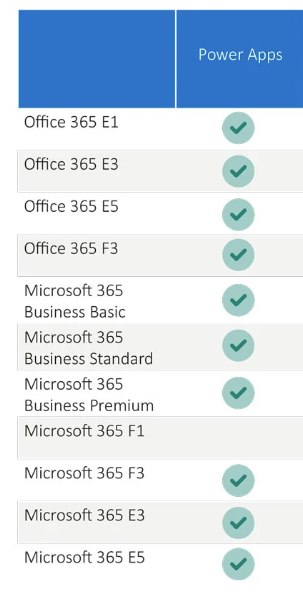

Comments