We need to talk about... Dynamics 365... Custom Actions
- Graeme Donnell

- May 1, 2023
- 2 min read
Next in my blog series on I am looking at function which can be used right across the entire Dynamics 365 and Power Platform stack, this feature is called Custom Actions.
What are Custom Actions?
Custom Actions in Dynamics 365 are pre-built, reusable processes that can be triggered from within a Dynamics 365 record. They can be used to perform various business processes such as, updating data in the system, executing workflows, creating records, and more.
Custom Actions are created using the Dynamics 365 Customization tool.

Advantages of Custom Actions:
Simplify Business Processes: Custom Actions can be used to automate repetitive tasks and streamline business processes, which saves time and reduces errors.
Reusable: Custom Actions can be reused across different Dynamics 365 records and entities, which reduces development time and ensures consistency.
Improved Data Integrity: Custom Actions can be used to enforce business rules and data validation, which ensures data integrity and accuracy.
Flexibility: Custom Actions can be customized to fit specific business needs and integrated with other systems, which enhances the functionality of Dynamics 365.
Integration with External Systems: Custom Actions in Dynamics 365 can also be used to integrate with external systems, such as other business applications or third-party software. By leveraging Custom Actions, businesses can automate tasks and streamline data sharing between Dynamics 365 and other systems, reducing manual data entry and improving data accuracy.
Integrating with External Systems:
Custom Actions in Dynamics 365 can also be used to integrate with external systems, such as other business applications or third-party software. By leveraging Custom Actions, businesses can automate tasks and streamline data sharing between Dynamics 365 and other systems, reducing manual data entry and improving data accuracy.
If we consider a business that uses a 3rd party shipping platform to fulfill customer orders. The shipping platform provides a RESTful API that can be used to create shipping labels, track shipments, and more. The business also uses Dynamics 365 to manage their sales and customer information.
To automate the shipping process, a Custom Action can be created in Dynamics 365 that triggers the shipping platform's API to create a shipping label for a new order as soon as it's created in Dynamics 365. This integration saves time and reduces errors, as the business doesn't need to manually enter order information into the shipping platform.
Custom Actions can also be used to integrate with other business systems, such as accounting software, marketing automation tools, or e-commerce platforms. This integration can improve business processes and data sharing, enhancing the overall efficiency of the business.

In summary, Custom Actions in Dynamics 365 provide businesses with a powerful tool for integrating with external systems and automating business processes. By leveraging Custom Actions, businesses can save time, reduce errors, and improve data accuracy, ultimately resulting in a more streamlined and efficient business operation.
Hope you all enjoyed this post on Custom Actions and how they work with other aspects of the Power Platform. Take Care, Speak Soon!


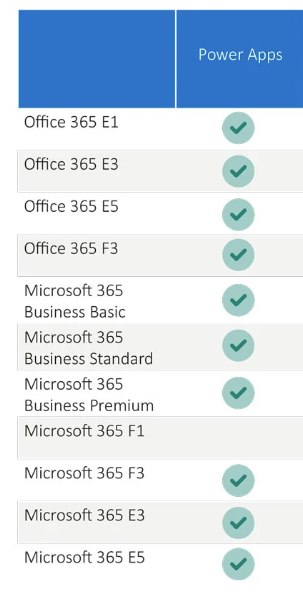

Comments