We need to talk about... Dynamics 365 Project Operations... Project Management
- Graeme Donnell

- Sep 4, 2024
- 3 min read
Next in my blog series on Dynamics 365 Project Operations is a walkthrough of the features and functionality of the Project portion of the application.
As mentioned in the first two posts in this series, Dynamics 365 Project Operations is a business application that integrates multiple functionalities, allowing organisations to efficiently manage their projects from the qualification of sales lead through to the delivery of services.
The initial component of this solution is the Sales element, which provides standard tools for project-based sales processes and has been covered the following post,
In today's post, I will walk through the project setup and management functionalities of Dynamics 365 Project Operations and explore how they can enhance project management processes.
The Project Module in Dynamics 365 Project Operations
The Project module in Dynamics 365 Project Operations is a comprehensive solution designed to manage the entire project life cycle. From project planning and resource allocation to time and expense management, it provides a suite of tools that streamline project operations, enhance collaboration, and drive efficiency.
This blog post will delve into the key features, capabilities, and benefits of the Project module, offering a detailed understanding of how it can transform project management in your organisation.
Project Planning and Scheduling
The Project module allows you to create a detailed Work Breakdown Structure (WBS), breaking down the project into manageable tasks and sub tasks. The example breakdown of tasks below helps in clearly defining the scope of the project.
Additionally, the module provides a Gantt Chart, which is a visual representation of the project schedule that aids in tracking progress, identifying dependencies, and managing timelines effectively. To ensure project success, key milestones can be defined and tracked, ensuring the project stays on track and meets critical deadlines.
Resource Management
The Project module enables resource allocation by assigning the right resources to the appropriate tasks based on their skills, availability, and capacity, ensuring optimal utilisation.
It also offers resource forecasting capabilities, allowing you to predict future resource needs based on project demands and historical data, therefore helping with resource planning.
Additionally, the module provides tools for real-time resource tracking, enabling teams to monitor resource usage, maintain balanced workloads, and prevent resource burnout.
Time and Expense Management
The Project module includes time tracking features that allow employees to log their work hours against specific project tasks, providing accurate data essential for project accounting and billing.
It also offers expense reporting capabilities, enabling the capture and tracking of all project-related expenses to ensure that every cost is accounted for and reimbursed appropriately.
This module also supports approval workflows for both time and expense entries, which help maintain data accuracy and ensure compliance with organisational policies.
Project Financials
The Project module empowers users with advanced budgeting capabilities, allowing them to create detailed project budgets and track actual expenditures against planned figures to maintain strict financial control. It also streamlines the invoicing process by generating invoices based on time logged, expenses incurred, and milestone achievements, ensuring timely and accurate billing. Additionally, the module supports revenue recognition in alignment with project progress, ensuring compliance with accounting standards and offering clear financial insights.
Collaboration Tools
The Project module enhances collaboration by seamlessly integrating with Microsoft Teams, allowing project team members to work together more effectively. It features centralized document management, ensuring that all team members have access to the latest versions of project documents. Additionally, the module includes integrated communication channels, facilitating real-time discussions and updates to keep everyone on the same page.
Capabilities and Benefits
The Project module provides a centralised view of all project-related data, ensuring that stakeholders have access to real-time information. This visibility helps in making informed decisions, identifying potential risks, and taking corrective actions promptly.
By effectively managing resource allocation and tracking utilisation, teams can ensure that resources are used correctly. This not only prevents resource over allocation but also maximizes productivity.
With budgeting, invoicing, and revenue recognition features, the Project module ensures that financial aspects of the project are managed accurately. This leads to better financial control, and improved cash flow
Automated workflows for time and expense approvals, integrated collaboration tools, and centralized document management streamline project operations. This reduces administrative overhead and allows project teams to focus on high-value activities.
Summary
The Project module in Dynamics 365 Project Operations is a tool that can enhance help project managers map out their project plans. It providing features for planning, resource management, financial control, and collaboratio as well as enabling teams to manage projects more efficiently and effectively.
Hope you all enjoyed this post on the Project Operations. I will continue this series with some additional content specifically related to additional components within the solution and how they work with other aspects of the Power Platform. Take Care, Speak Soon!











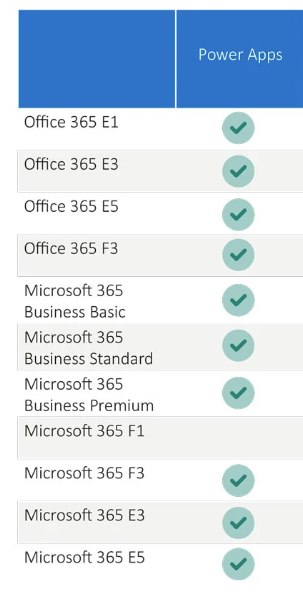
Comments