We need to talk about......D365 Customer Service......Voice Channels
- Graeme Donnell

- May 5, 2022
- 3 min read
Today in my blog series I am revisiting a topic I wrote about some time in D365 Customer Service Omnichannel. The topic in question is the deployment of a Voice channel using Azure Communication Service
In my previous post I detailed at a very high level the role that a voice channel could play when deploying D365 Customer Service Omnichannel. But at that time the functionality was in early beta release and didn't actually allow me to configure, build or test the capabilities.
Fast forward to now and it is possible to setup an Omnichannel trial that provides 60 minutes of voice calling that can be used to evaluate the voice experience.
So what does the functionality and actually consist off and provide to customers. There are a number of key elements to the solution which I'll briefly discuss below.
Voice Calls, connected across channels
Customers connect with organisations on a wide range of mediums and the addition of the Voice Channel to the Omnichannel offering has been the missing piece of the puzzle.
We can now deliver a consistent, intelligent, and personalized experience across web, live chat, phone, email and more with the addition of the voice channel. In the below scenario I am using the voice channel within a Dynamics 365 Customer Service instance and out-of-the-box this has enabled me to:
Create a 360-degree view of the customer across all channels, allowing agents to quickly understand the full customer journey so customers never have to repeat themselves.
Integrate with Power Virtual Agents to act as an interactive voice response (IVR) for the voice channel and versatile enough to be used as a chatbot for SMS, live chat, and social messaging channels.
Data based routing of incoming calls to the best agent, consistent with all other channels.
Increased collaboration with other agents and subject matter experts globally using embedded Microsoft Teams to resolve issues faster.

Consolidation of all customer interactions
With any first party app we aim to create that single view of the Customer from which all the communications regardless of channel can be linked to. With the addition of the voice channel to our deployments we now get the full end-to-end view of customers and their engagements with your organisations creates instant insights right out-of-the-box.
Analysis of all conversations including messaging and voice and identifies issues, helping service organizations identify opportunities for improving the delivery of customer care.
KPIs and Insights that span live chat, social messaging, and voice all in one place.

Setup
Getting started with the new voice channel is relatively simplistic and the majority of configuration is carried out in the Customer Service Admin Center.

From here we have the ability to manage our voice channel deployment and configure the "workstream". We first need to add users to our voice queue as the first point of order, from here we define Operational Hours.

In addition to this basic config we can also setup routing and distribution settings so the inbound call workload is shared across the team and we can of course integrate with Power Virtual Agents to enable and redirect of calls to a chatbot experience.

Ultimately the configuration creates a platform within Dynamics whereby users are prompted of an inbound call and matched to the contact, or alternatively they initiate an outbound call from with any record using the Dial Pad function shown below.

Hope you all enjoyed this post on the Voice Channel release of functionality to D365 Customer Service. I will continue this series with some additional content specifically related to Marketing and Customer Service. Take Care, Speak Soon!


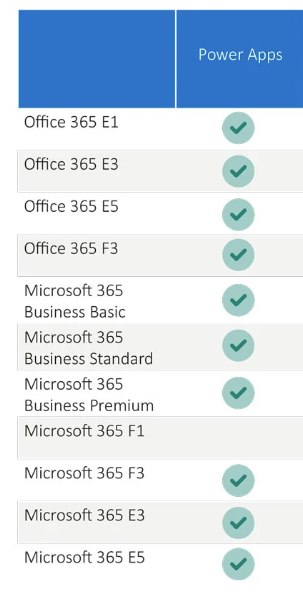

Comments