We need to talk about... Power Apps... Licensing
- Graeme Donnell

- Oct 2, 2025
- 3 min read
Next in my blog, I am going to cover a topic that has come up a number of times in recent conversations with clients.....Microsoft Licensing! and in particular Power Platform licensing of tools like Power Apps, Power Automate and Pages.
Demystifying Power Apps Licensing
Power Apps is one of Microsoft’s most powerful tools for enabling transformation of data, automation of processes and digitisation of apps. It allows us all to create custom applications quickly, without the need for heavy coding expertise. But one of the first questions when I start working with clients is...
“How is it licensed?”
Microsoft does not make it easy for us, so in today's blog, I am going to explain Power Apps licensing.
Why is this important?
Licensing is not always just associated with cost. It can also determine how best your team can build solutions using the Power Platform as a whole and what level of flexibility they get. Choosing the right model can mean clients really drive home the innovation message, as opposed to clients who stumble at the first roadblock

The Basics of Power Apps
Before diving into licensing, let’s recap what Power Apps does. It allows you to build custom apps tailored to your business needs, automate tasks that used to be manual, and connect to data from Microsoft 365, Dynamics 365, Salesforce, and hundreds of other sources. The real benefit is that it empowers staff to solve problems without relying entirely on IT.
Think of Power Apps as a toolkit for building your own digital solutions.

Licensing Options Explained
There are three main ways to license Power Apps. Each serves a different business scenario, and each comes with different existing licenses that may already be in place across the organisation.
1. Included with Microsoft 365
If your organisation already uses Microsoft 365 (for example, Outlook, Excel, or Teams), you may already have a very basic level of Power Apps access included in your subscription.
This can be used to prototype and gain buy in from decision makers within the organisation and works particularly well for simple apps that use Microsoft 365 data, such as those built on SharePoint or Teams.
It’s an ideal licensing offering for automating small, internal tasks, but the limitation is that you can’t connect to premium data sources like Dynamics 365 or external solutions without an additional license.
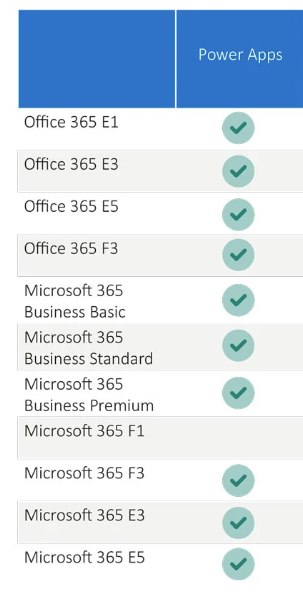
2. Per-App Plan
The Per-App plan is designed for businesses that need just a small selection of specific apps with some advanced features that can't be acheived using the license included with M365.
This is perfect for rolling out a single solution, such as a room booking app or an expenses process and the organisation doesn’t want to commit to broader licensing.
The users only get access to the apps you assign, making it a cost-effective choice for small, focused use cases. Think of this like a “pay-as-you-go” option for specific apps.

3. Per-User Plan
The Per-User plan is essentially an all bells and whistles pack. With this license, users can create and run unlimited apps without restriction. It’s best suited for super users or entire departments that have multiple apps.
While it is more expensive, it provides maximum flexibility. This model makes sense when innovation is spread across many teams, and you don’t want the hassle of tracking licenses for each app individually.

Choosing the Right Model
The main consideration to make when choosing your model is to look at the overall straegy of the Power Platform within the business. If you are creating small, internal solutions, the included Microsoft 365 access will often be enough.

But if you are building targeted apps for specific teams, the Per-App plan is definetely the right choice to ensure you don't constantly come up against blockers or frustated makers/users. For a more widespread strategy across multiple teams and departments, the Per-User plan is the most cost effective and scalable choice.
Summary
When thinking about licensing, it’s important to consider growth potential, because an app that starts small may quickly expand across the business. You should also be mindful of data connections, since premium connectors like Salesforce or external databases require additional licensing. Finally, think about governance and the fact that unlimited app creation can be powerful and impactful across your business, but it also requires oversight to ensure consistency and control.
Power Apps licensing doesn’t have to be confusing. Once you understand the three main models, it becomes much easier to align with your business goals. Start small, experiment with what’s included in Microsoft 365, and expand when the time is right.

Hope you all enjoyed this post on the Power Apps licensing. I will continue this series with some additional content specifically related to Power Automate and the various licensing options available. Take Care, Speak Soon!




Comments