We need to talk about... D365 Marketing... Teams Integration
- Graeme Donnell

- Jun 21, 2022
- 3 min read
Updated: Jul 5, 2022
Next in my blog series on D365 Marketing I am walking through the features and functionality contained within the native Teams Integration.
Setup
As with the setup for Teams Integration with any of the first party apps within Dynamics 365, you need to complete a little initial configuration. Easiest way to access this via the traditional System Settings within your chosen app/deployment.

Selecting the "Chat + Collaboration option within the Microsoft Teams Integration heading will bring you to the Chat + Collaboration config page. Basic config to be carried out here, enable Teams Integration and enable Enhanced Integration (allow this will need admin approval)

From here we can complete all the traditional Teams collaboration within Dynamics 365 Marketing that we can in any of the first party apps. So on a given record, i.e. an Event we can initiate a new chat session, invite the various members we need and keep the embedded Teams window available to us.

Hosting an Event using Teams
The real tangible benefit to the Team integration with Dynamics 365 Marketing is the ability too allow users to have a more engaged marketing experience with customers. The Teams integration has therefore been further developed recently to allow for hosting of “Teams Webinars”.
So within the Event management section of Dynamics 365 Marketing, we have the ability to classify an Event as being "online" and this gives us 3 options. A Teams Meeting, a Teams Webinar or a Teams Live Event, essentially these are a flavour of the same thing.

In the above example once we select "Yes" a Teams webinar link will be created directly within Dynamics 365 Marketing Events that we can now share with event attendees via email, as part of a customer journey or post directly to social media and this sharing will allow clients to join the webinar.

Seamless two-way integration
And of course, this integration is two way so from Teams, users can create webinars that can be integrated back to Dynamics 365 Marketing which creates a seamless user experience to plan and execute their events and webinars.

We can also populate and personalise the Webinar invite with logos, specific date and times and also develop a Event Registration page which can then be linked back to the Event record in Dynamics 365 Marketing. This allows for complete end to end tracking of the Event itself and the registrations that contacts submit.

Live Event creation works in much the same way and also allows for the inclusion of various different presenters or speakers who of course, will join with the ability to screen share, answers Q&A requests

During the Event speakers will engage with the session as follow. So they experience the traditional Teams interface and have access to all the Teams functionality you would expect. Sharing of content works in the same fashion and if enabled a Q&A frame is positioned on the right hand side. This could potentially show an attends list or a chat window if desired.

Post the event, be it a Webinar, a Live Event or a Teams meeting, we can now check attendees reports, such as number of registration, attendees and other information about the webinar sessions.
And due to the face this ultimately links back to our Dynamics 365 Marketing instance and the actual event we are running we can directly, from Teams, open Dynamics 365 Marketing within Teams tabs.

Because the overall intention of this integration is to build better customer experiences is we can now able to take the data directly from our event and plug it back into the Marketing processes I have already written about in this series.
So we now engage and follow up with these attendees by building a Post Event segement as shown below.

and furthermore a customer journey can be used in conjunction with this segment based on the Teams webinars' interaction, such as registration, attendance and cancellation.

Hope you all enjoyed this post on the D365 Marketing Teams Integration. Take Care, Speak Soon!


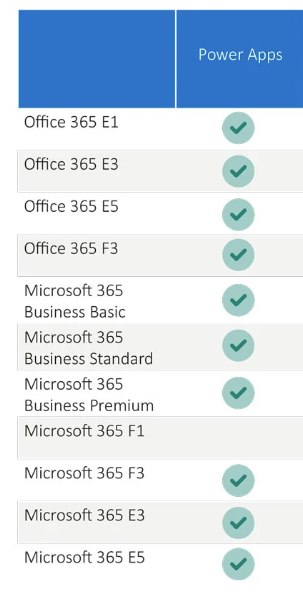

Comments