We need to talk about... D365 Release Wave 1 2023... Dynamics 365 Marketing
- Graeme Donnell

- Mar 7, 2023
- 3 min read
Updated: Mar 27, 2023
Next, in my blog series, I finally visit all of the new features and functionality that we can expect to see in Release Wave 1 of 2023 for Dynamics 365 and the Power Platform. First up is the old favourite, Dynamics 365 Marketing.
New features coming to Dynamics 365 Marketing and the key areas of focus in this set of updates appears to be around personalisation and more "moments-based" marketing.
The Dynamics 365 Release Wave 1 for 2023 outlines all the new features that will be released between March 2023 through August 2023. You can either browse the release plan online or download the document as a PDF file. The PDF file also includes information about Power Apps, Power Automate, Power BI, Power Pages, Power Virtual Agents, Microsoft Dataverse, Microsoft Power Platform governance and administration, and data integration.
The Microsoft Power Platform features coming in the 2023 release wave 1 have been summarized in a separate release plan as well as a downloadable PDF
Send segment-based emails
Marketing teams will now have the ability to send newsletters and segment-based emails directly from email templates, without the need to create a journey. By choosing or creating a segment from an email template and selecting the new "send now" option, teams can quickly and easily send their emails.

Message frequency cap
To avoid overwhelming customers with too many marketing messages in a short period of time and prevent them from unsubscribing, Dynamics 365 Marketing will allow message caps to be set. This means that the number of messages a customer receives can be limited, helping to prevent message fatigue.

More file types supported
The range of supported file types for outbound marketing will expand to include Word documents, PowerPoint presentations, and PDFs. These files can be uploaded to the asset library and linked to emails, providing greater flexibility in the types of files that can be included in marketing materials.

New form designer experience
In real-time marketing, a new drag-and-drop editor allows advanced forms to be created without development expertise.

Include stakeholders on email campaigns
This feature allows the addition of up to five recipients in the cc field of emails. This feature can be utilized in various scenarios, such as copying account managers on specific emails during a customer journey. This will enable them to send a personalized follow-up message if necessary.

Add sales activities to journeys
Enhanced capabilities for real-time nurturing will be generally available soon, enabling the inclusion of phone calls and other sales activities tasks within customer journeys. Moreover, additional functionality will enable sales sequences in D365 Sales to be triggered within a journey.

Lead scoring builder
An update to the lead scoring builder will enter public preview during the release wave that includes a new set of insights to help marketers evaluate scoring model outputs and performance.

Customer milestones
This new functionality will allow marketers to define milestones in their buyer’s journey to measure milestone successes over time. Additional analytics will provide visibility to assess the performance of journeys and messages in driving customers to milestones.

Out-of-the-box analytics dashboards
Other visuals will be accessible through new dashboards tracking pipeline development and analysing the contribution of journeys, content and marketing messages across business processes.

Enhanced journey reminders
This feature will simplify the building of reminders into customer journeys. Removing the need to create cascading branches that check for actions after each step, reminders can be added to journeys to occur until the defined activity has occurred or a specified time has passed.

Segmentation builder with interaction data
The updated segment builder will allow behavioural attributes to be used within natural language queries alongside demographic criteria.

Automatic UTM tagging
Automatic UTM tagging means that marketers are able to track the sources of web traffic and attributing them to conversions. To simplify the process of adding tags to each link, Dynamics 365 Marketing will now automatically tag messages with UTM markups.
This will ensure that each link in outbound marketing messages includes default UTM codes or custom parameters. This streamlined approach will provide greater visibility of the contribution of marketing messages to web traffic and conversions.

You will receive the following warning, before the feature is actually enabled.

Hope you all enjoyed this post on the Power Pages. I will continue this series with some additional content specifically related to Power Pages and how they work with other aspects of the Power Platform. Take Care, Speak Soon!


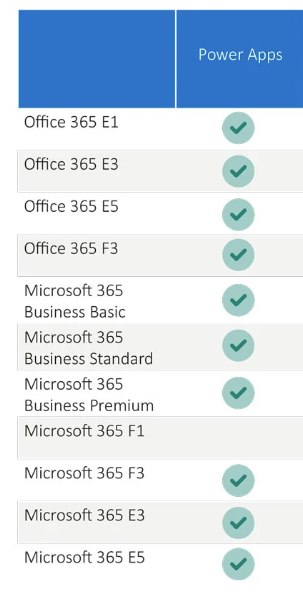

Comments