We need to talk about... D365 Release Wave 1 for 2023... Dynamics 365 Sales
- Graeme Donnell

- Feb 28, 2023
- 4 min read
Updated: Mar 2, 2023
Next, in my blog series, I finally visit all of the new features and functionality that we can expect to see in Release Wave 1 of 2023 for Dynamics 365 and the Power Platform. First up is the old favourite, Dynamics 365 Sales.
New features coming to Dynamics 365 for Sales focus primarily on sales automation and sales engagement so a lot of the features below specifically to functionality that increases methods for engagement or further automates areas of the sales process.
The Dynamics 365 Release Wave 1 for 2023 outlines all the new features that will be released between March 2023 through August 2023. You can either browse the release plan online or download the document as a PDF file. The PDF file also includes information about Power Apps, Power Automate, Power BI, Power Pages, Power Virtual Agents, Microsoft Dataverse, Microsoft Power Platform governance and administration, and data integration.
The Microsoft Power Platform features coming in the 2023 release wave 1 have been summarized in a separate release plan as well as a downloadable PDF
New sales pipeline view
The new opportunity view in Dynamics 365 Sales provides users with a new and more visual way of managing their pipeline and while quickly glancing at opportunities. With this feature, salespeople can:
Organise opportunities
Personalise views
Update information quickly using an editable grid and side-panel
Add notes and tasks, and more
See aggregations for pipeline value, number of deals in the pipeline, and other metrics
There is also an additional side panel for any selected record that system admins can customise with custom attributes, add support for business rules and configure charts.

Enhanced opportunity form
The lead, opportunity, contact, and account forms will get a subtle facelift in this release and this update provides a cleaner visual layout, providing a better user experience. Feature updates include:
Out-of-box opportunity form columns have updated proportions, to provide a wider central column
Rearranged the command bar to provide the most frequently used buttons up-front
We can now present the Opportunity Account link in the header
Improved UI experience with guided chevrons within the Business Process Flow
Added widget headers “Key details” and “More info” for clarity of information
All of the header and field values are now in sentence case, to provide consistency throughout the opportunity form

Working in focus mode
Focused Mode combined the opportunity form and sales accelerator style interface to create an area where users can view a list of opportunities alongside the opportunity form of choice. This will allow users to quickly work through their records by completing updates and calls. This customisable layout includes further ‘up next’ action cards with focused view filters and will allow sellers to switch between their default grid and the focused view in a single click.

Enhanced SMS conversations
As more and more customers wish to bring the SMS channel into their sales solutions, this is important that helps users create and manage SMS chat back & forth with a customer from directly within the Dynamics 365 Sales application.
Administrators will also be able to assign specific numbers to any user/team for SMS. The salesperson will get real-time notifications of incoming SMS messages and can interact from the chat displayed in the side panel.

Up Next widget
This feature brings AI suggestions to help salespeople focus on the best tasks for the accounts they are working on. It pulls together a curated list of account-based suggestions for targeting priority accounts, so salespeople can clearly see what ones to work on next. This increases efficiency and improves sales effectiveness across the business.

The Up Next widget has been available in Dynamics 365 for a little while, but this release brings enhancement to the feature. The widget will show any scheduled activities to be completed that are assigned to a record, whether the activity was created manually or via a sequence. This is then visible to the seller within the Sales Accelerator or added to the form for the specific record type.
Automate follow-up tasks
With this new automation of follow up tasks you can automate the creation of activities once an action has been completed or a trigger. It works across the ecosystem, so will cover Dynamics, Teams, Outlook, etc., so nothing gets missed. Follow-up tasks are available for quick reference from within the Up Next widget.

Visualise key stakeholders with the smart organisation chart
Account Hierarchy visuals have existed within the wider Dynamics 365 ecosystem for some time now, but this latest improvement brings additional content, colorful visuals and the ability to quickly create their own customer organisation charts to better understand the various stakeholders for an account.

Redact sensitive personal data from customer calls
In the brave new world of transcribing calls and all the additional advantages that come with that is the added concern around personal data also being transcribed. Microsoft’s AI technology combined with Teams transcribing can identify and mask sensitive information, such as credit card numbers and identifiers, in customer calls and anonymise accordingly.

Get tips and suggestions while on a call with a customer
AI-driven insights that display real-time tips and suggestions to sellers whilst on a sales call. Get suggestions on product and service details, competitive battle cards, brand info, pricing, and more.

Hope you all enjoyed this post on the Release Wave 1 for 2023 features of Dynamics 365 Sales. I will continue this series with some additional content specifically related to Dynamics 365 Marketing features we can expect to see in the coming months. Take Care, Speak Soon!


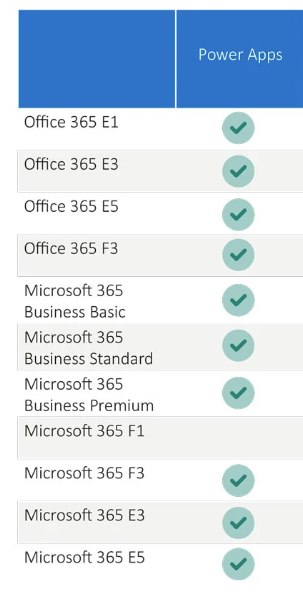

Comments