We need to talk about... D365 Release Wave 2 2022... D365 for Sales
- Graeme Donnell

- Aug 30, 2022
- 4 min read
Updated: Oct 6, 2022
Next in my blog series on Release Wave 2 updates for 2022 is D365 for Sales.
The Dynamics 365 Release Wave 2 for 2022 outlines all the new features that will be released between October 2022 through March 2023. You can either browse the release plan online or download the document as a PDF file. The PDF file also includes information about Power Apps, Power Automate, Power BI, Power Pages, Power Virtual Agents, Microsoft Dataverse, Microsoft Power Platform governance and administration, and data integration.
The Microsoft Power Platform features coming in the 2022 release wave 2 have been summarized in a separate release plan as well as a downloadable PDF.
The focus areas for this wave in terms of D365 for Sales are:
Capture every customer interaction to provide real-time business insights on top.
Get conversation intelligence as an integral part of your daily workflows within Dynamics 365 Sales.
Get business insights and productivity tools such as real-time tips during calls, question detection and analysis, and many more—to boost performance and win more deals.
So without further ado let's look at some of the main exciting features coming into Release Wave 2 of 2022.
Deal Room Teams dashboard
With Microsoft Teams continuing its position as the main collaboration tool that Dynamics 365 Sales users will utilise day to day the introduction of a new "Deal Room" within Teams provides a single pane for customer insights, activity coordination, and activity recommendations for specific deals.
Using this dashboard, everyone working on a deal can check activities, review the latest account and opportunity information, check associated documents, and gain intelligent insights about the relationship health, and next best actions.

Seller Dashboard
Using a new Seller Dashboard, sellers can better track their daily progress and access insights based on the activities across their contacts, accounts, leads and opportunities.

Track linked Teams chat as activities in the timeline

Teams chats associated with a particular record can be linked as activities that appear in the timeline. With each chat connected as an activity entry in the timeline, recent chat events, such as new conversations or uploading documents, are easily discovered.
Sales processes using A/B testing in Sales Sequences
You can experiment with two or more variants of a customer outreach or sequence that sellers use for prospecting and compare their performances to determine the optimal engagement method.
A/B test email steps to experiment with different email subjects and contents.
Measure A/B test performance at sequence step level—for example, email open, reply, and download rate.

Improved Sales Sequence Insights
This capability will enable sales engagement managers to identify the inefficiencies within a sequence to refine for greater impact. This capability helps SEMs:
Analyze the sequence steps and get detailed insights to find ways to improve the steps for better sales outcomes and sequence performance.
Identify the deviation of the process and devise ways to improve adherence. They can also establish a co-relation between the success rates of the entities (such as leads and opportunities) and the sequence steps.
Identify the communication channels that work best for their business.

Validation of emails to improve engagement
After enabling this feature for your organization:
Your administrators will be able to run a partial or full review across all email addresses maintained on active leads in the organization.
Your sellers will be informed of invalid email addresses associated with email-based tasks that are appearing in their sales accelerator worklist card, and the Up next activities widget on the lead.

Sharing records in emails & chats
Release Wave 2 includes a series of updates to share records and surface CRM data in Outlook emails and Teams chats. So users will now be able to use @mention to insert Dynamics 365 data in emails and chats the same way you insert people references. Use @mention to search and insert sales data into Outlook emails and Teams conversations.
In addition to this users can now insert Dynamics 365 records into Outlook emails as information cards that display preview information in the email body. Using the messaging extensions add-on for Outlook, users can insert adaptive cards for desktop and web access emails to let recipients view the summary detail within the message.
We can now also preview shared records when pasting URLs enabling recipients to access summary information about records within the chat or email content without needing to install any messaging extensions.
Sales Accelerator Updates
The Sales accelerator platform was recently extended to Sales Enterprise customers to support sales teams and streamline workflows. In 2022 Release Wave 2, updates to the accelerator include.
New sequence designer – to provide a consistent design experience across D365 Marketing real-time journeys and D365 Sales sequences.
Guide sellers to work simultaneously – allowing multiple sellers to work on different sequences for a specific record simultaneously and use segments to define rules that connect sequences to sellers.
Enable sellers to create sequences – removing the current restriction where only managers and administrators can add or update sequences.
Hope you all enjoyed this post on the Release Wave 2 plans for 2022 for D365 for Sales. I will continue this series with some additional content specifically related to Marketing and Customer Service. Take Care, Speak Soon!


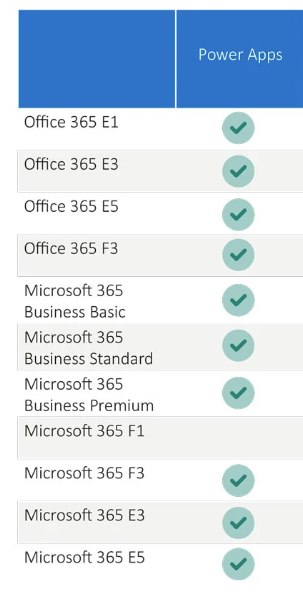

Comments