We need to talk about.....D365 Sales.....Deal Manager
- Graeme Donnell

- Jan 7, 2022
- 2 min read
Today I wanted to talk about a feature of D365 for Sales which has been around for about 6 months now, but I haven't yet had the opportunity to actually get hands-on with it.......until now.
And that feature is the...............D365 Sales Deal Manager

This feature is part of the ever-growing Sales Premium set of features and therefore requires the appropriate licensing in order to configure and use it within your solution. The Admin section of the Deal Manager lives within the App Settings area of your navigation tab. There is not a great deal to the configure however, we can select the specific roles we want to have access and we can make some configuration changes to the two out of the box visuals you receive with the solution
To make changes to the charts, simple select the Edit icon on the chart list at the bottom of the screen.

An embedded designer will appear docked on the right hand side of the window. You can make some basic changes here, including the name, fields used as the X and Y axis and how the data is segmented.

Once you are happy with the changes, you must publish the model again. The newly published model will refresh instantly the next time you access the Deal Manager screen.

You now access to the Deal tracker above, and the Sales Funnel below that we made some configuration changes to above.

The Deal Tracker gives you the ability to visualise opportunities spread over time, the stage in the process they are currently at and groups this in a very intuitive heat map style visual. There are also some high level stats and reporting metrics on Pipeline value, number of deals, won amount, won deals, lost amount and lost deals.
The Sales Funnel is your traditional Opportunities, by Value, by Stage visual we have seen in D365 for some time now.
Within the Deal Tracker, you can select different views, you can present the view of opportunities and you can apply additional filters to the data, to focus in on a particular month, quarter, year etc.

You can also select an individual record and display the quick create information on the right hand side, before opening the record in its own window should you want to make any updates to the record.

Overall this feature relies on the quality of the data in your underlying sales solution. If users do not commit the correct revenue values, the correct close date or at least estimates of these, the visuals will misrepresent what is actually happening with the tracker and sales funnel respectively.
Thank you for taking time to read my blog post.........Take care, speak soon!!


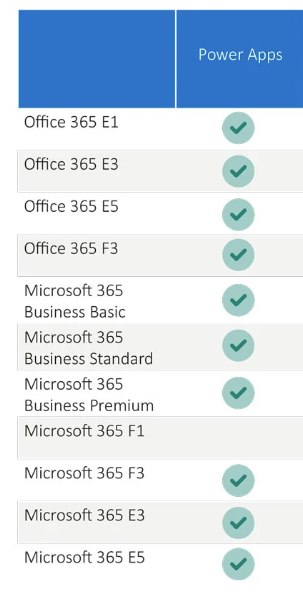

Comments