We need to talk about......D365 Sales......Enhanced Mobile Experience
- Graeme Donnell

- Apr 21, 2022
- 2 min read
Updated: Apr 23, 2022
The new enhanced mobile experience is aimed specifically at the on-the-go Sales Users. This enhancement will allow sales agents to capture phone calls, link them to Dynamics 365 entities, check dashboards, upload information through the business card scanner and do so much more to aid their day-to-day activities. They can also integrate with existing contacts and address books within the sales app to get that improved user experience with all the benefits that come with integration to Outlook.
With this functionality specifically, sending emails from the app using templates and so on will also be vastly improved, reducing the amount of manual work and the switch between apps when composing emails. Likewise, if sales agents were to carry out a phone call on their mobile device, the Dynamics app would know about it instantly and allow the creation of a phone call activity record.
In order to provide this functionality to users, system administrators must first enable the configuration within the System Settings of our chosen environment.

Once enabled with the System Settings, it is possible to now deploy the app to our mobile devices and the new login experience to the D365 Sales App greets the user.

Upon signing in the user is greeted with the enhanced Home Page which will give insights into the diary, task lists, recent contacts that have been searched for or edited and any generic recent records such as Opportunities or Leads that are being worked on.

At the bottom of the Home Page there is the ability to access other areas of the app, such as Search, list of Meeting and more settings.

From within the More section of the Home Page the user can access all the entities configured for access within our Site Map, but most importantly for users on the go, the user has the ability to present all the traditional Dashboards that users will be already be familiar with.

Upon using the search and finding the appropriate record to work on, users are presented with the enhanced mobile experience form, which will bare resemblance to the traditional View Form, on the left below, or the edit form, on the right below.

An additional piece of functionality now available to users is the ability to scan business cards and have the App write the business card data into fields on the Contact or Lead forms.

Hope you all enjoyed this post on the Enhanced Mobile Experience in D365 for Sales. Take Care, Speak Soon!


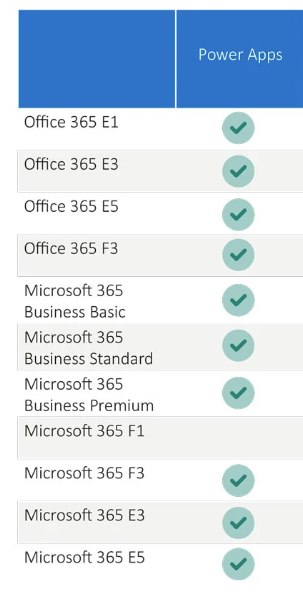

Comments