We need to talk about......D365 Sales Insights......Part 4!
- Graeme Donnell

- Oct 20, 2021
- 2 min read
Updated: Nov 15, 2021
Continuing my series of blogs relating to the changing face of D365 for Sales, and in particular the release of major functionality around Sales Insights.
In this fourth post, I am going to look at the Predictive Model section of the Sales Insights update. Reminder from the first blog on...............LICENSING! To avail of all the Sales Insights functionality, you will need a Sales Enterprise license. However, a number of standard features which I will cover in a later blog are available with Sales Professional licensing. For your reference, these are Relationship Assistant, Auto Capture, and Email Engagement.
And now back to the exciting stuff. As mentioned we are going to talk about all things Predictive Model. The Productivity section of Sales Insights consists of the following components,

Once you have created or have at least 40 disqualified and 40 qualified leads and/or opportunities in your instance, you can begin to build and train your model.
The initial build is relatively simplistic. You want to select a status that marks your lead/opportunity as won or lost and then a general overall status. You also want to set a time parameter, although this will be gauged by how much historical data you have in your solution. You would not set a 2-year training model with only 6 months of leads/opportunities in your solution.
Once complete, hit "Get Started" and the model will begin to train. You can also retrain your model at any time.

Now that model has been trained for the initial run you see a screen similar to the one below. This is where we can configure do additional configurations of what we deem are appropriate grades. At this point all open leads in the solution have been given a grade between 1-100, but what that really means can be configured below.

We can now plug in new values for the ranges and this breaks our leads into smaller groups. There is an element of trial and error with this as the model will grow as you qualify and disqualify more and more leads. At this stage, I would recommend sticking with the defaults.
Now that our model is built and trained we also start to see some of the visuals and scoring within the solution itself.
The first area is the addition of 2 new views, Open Leads Scored and My Open Leads Scored,

And we also receive a customizable section on the main Lead and Opportunity forms.

Ultimately all of these visuals will help your Sales Team to gauge how lightly a lead is to be qualified based on the information you have captured, the activities you have logged, and how this is scored against historical leads/opportunities.
Hope you enjoyed my continued series on D365 Sales Insights...............stay tuned for the next blog in this series where I will be looking at Relationship Analytics!


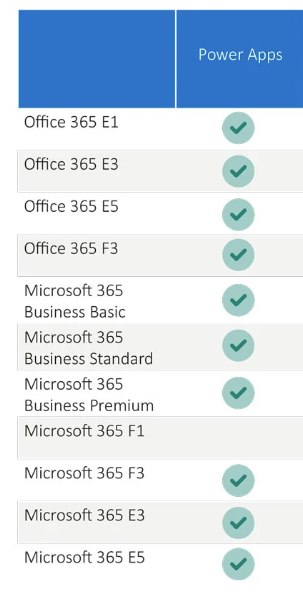

Comments