We need to talk about... Power Pages... Online Payments
- Graeme Donnell

- Jan 10, 2024
- 2 min read
Next in my blog series I look at a major feature release for Power Pages. Power Pages has been equipped with the ability to now take online payments as part of payment process/basket experience.
This new feature enables your Power Pages site to accept payments by using design studio's Set up workspace. This requires no-code and you can add a payment component to your multistep form, enabling your website to integrate with a payment provider.
Microsoft Power Pages is something I have written content on for several months now and as an application it is becoming a tool that allows organizations to quickly deploy external websites for efficiently gathering, automating, and securely sharing vital business data with customers, partners, and constituents.
Key Features
Secure payments - Ensuring security is of utmost importance in online transactions. Power Pages has partnered with a top-tier payment provider for seamless integration, guaranteeing the use of a reliable service to secure and protect payment transactions for your users. The goal is to accept payments with confidence, whether through credit cards, digital wallets, or other widely used payment methods, all while safeguarding sensitive information.
Configurable checkout experience – Tailor your checkout experience by embedding payments as a step within your multi-step forms and provide your users a streamlined experience to complete payment transactions without leaving your website.
Getting Started
Enabling online payments for your Power Pages website is easily configured with a just a few steps needed to complete the setup. Install a required package from Setup workspace. Sign-up with the payment provider and obtain test keys to enable and try this integration in preview.
We then need to configure a multi step form and configure payment as one of the steps within your form itself. For more details on multi-step forms, check out an article I wrote last year...We need to talk about... Power Platform... Power Pages... Multi Step Forms (d365ni.co.uk)
Once the multi step form with the associated payment step has been added and published, there are some additional settings we can configure.
Enable Signature - allows makers to configure is a signature is needed as part of payment
Enable Digital Payments - allows digital payments from a whole host of providers
Choose Amount Field - allows for customisable amounts to be entered as part of the payment process
We are now ready to publish to our site and test the basket/checkout experience
Hope you all enjoyed this post on the Power Pages. I will continue this series with some additional content specifically related to Power Pages and how they work with other aspects of the Power Platform. Take Care, Speak Soon!




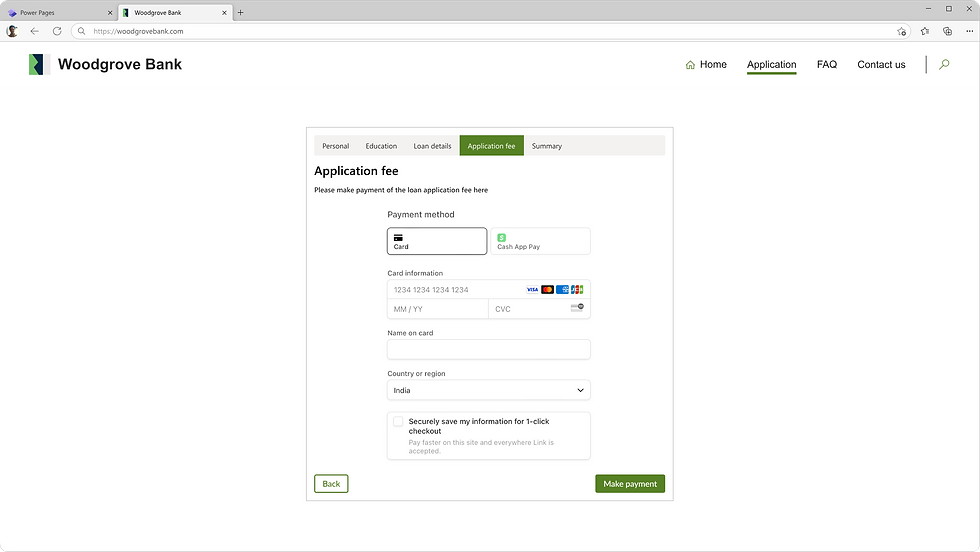



Comments