We need to talk about... Power Platform Release Wave 2 2022... Power Apps
- Graeme Donnell

- Oct 3, 2022
- 4 min read
Updated: Oct 6, 2022
Next in my blog series on Release Wave 2 updates for 2022 is the Power Platform.
The Dynamics 365 Release Wave 2 for 2022 outlines all the new features that will be released between October 2022 through March 2023. You can either browse the release plan online or download the document as a PDF file. The PDF file also includes information about Power Apps, Power Automate, Power BI, Power Pages, Power Virtual Agents, Microsoft Dataverse, Microsoft Power Platform governance and administration, and data integration.
The Microsoft Power Platform features coming in the 2022 release wave 2 have been summarized in a separate release plan as well as a downloadable PDF.
The focus areas for this wave in terms of Power Apps are:
Data: Makers and developers of all skill levels will be more productive over Microsoft Dataverse, multiply their productivity with fusion teams, and leverage intelligence to assist development.
Fusion: Power Apps will add built-in collaboration for end users and integration with Microsoft 365 to allow teams to collaborate and act on business data, as well as key updates to modernize user experiences.
Intelligence: Organizations can now build and deliver flagship apps to the entire company through Power Apps with offline and standalone apps.
Grid control support for grouping, aggregation, nested grid
The Power apps grid control has been extended to align with the legacy read-only and editable grids but to also provide even more functionality. Worth noting that these capabilities are available regardless of whether the grid is being used in read-only or editable mode.
There are three main modes available within this control
Nested grids: Expand a row to see a grid of related records. Multiple rows in the grid can be expanded simultaneously.
Grouping: Organize tabular data in interesting ways by grouping the data based on one column. Each group of rows can then be expanded and collapsed as desired.
Aggregation: Get meaningful insights into tabular data by enabling aggregation on one or more numeric columns in a grid. For each column, users can choose to see the total, minimum value, maximum value, or average of values from that column. If grouping has been applied to the group, then this aggregate value will also be displayed for each group.

Modern advanced find turned on by default
With modern advanced find you can now explore any table in a model-driven app through configured search and filters as well edit columns and filter data in order to construct views that will help you apply the right lens to your data.
It is also possible to search for a view and easily find the view that you’re looking for with the enhanced view selector, whilst managing views is now simpler with personalization options that let you build your own set of views.
You could always hide views and order them differently. But with further personalisation your set of views now travel with you across all apps and devices both in online mode and in offline mode.
And of course you can now collaborate with your team by sharing views easily and managing the views shared with you.

Form UX/UI Improvements
Form UX enhancements allow for a being user experience and improvised data presentation. This will include a set of multiple changes, such as a new light grey shadowing on the form background to make it easier to visually navigate the page.
Consistent use of fonts and higher data density using reduced white space and removal of field dividers. A chevron will be added to the related tab label to indicate a menu flyout. A header field chevron will be also be available for high density header. Quick view form labels will be displayed on top instead of icons on the quick view form.

Power BI Quick reports in Power Apps
With Visualize this view option on all grid pages, you can:
Create a Power BI quick report, starting from a view with just one button-click. The Power BI service generates visuals and a layout intelligently based on the underlying data.
Make any necessary modifications to visuals or the filters or the columns (or any combination of all three) using the display name of the columns on the quick report.
Save the Power BI report to a workspace of your choice, so you can access it anytime and customize it for your needs.

Form component enhancements - command bar, business process flow, header and tabs
The form component control will support rendering model-driven app forms that can be used on another form, or can be easily added to other pages including dashboards and views, in model-driven apps. Users will be able to configure the command bar, business process flows, show or hide tabs and the form header.

Model-driven app client toasts moved to the toast
With the in-app notification feature, a new toast stack set of notifications can be configured to appear in the upper-corner of your app. When in-app notification is enabled for an app, both the in-app notification toasts and the client toasts are shown in the unified toast stack.

Use Teams in App and mark Appointments as Teams Meeting

With this feature it will be possible to host multiple Teams chats with colleagues without leaving your model-driven app. You can easily find existing chats related to a record or start a new one with anyone else who is working on the same record.
All chats are shown in a side-panel on the right. The chats are tracked as chat activities in the timeline and activities views.
Connect to external data from Dataverse
Microsoft Dataverse now supports virtual tables and has done for some time now. They are useful but can be difficult to set up but with this release we can create tables in Dataverse that show external data by using simple connections to the data itself.

Hope you all enjoyed this post on the Release Wave 2 plans for 2022 for Power Apps. I will continue this series with some additional content specifically related to Power Automate and Power Virtual Agents. Take Care, Speak Soon!


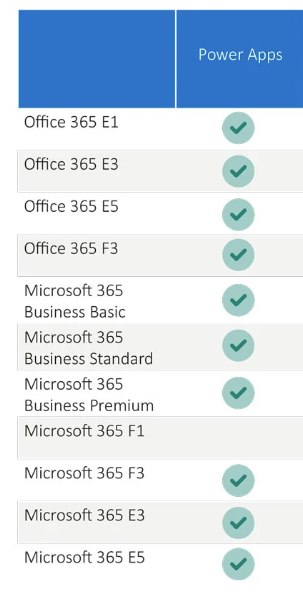

Comments