We need to talk about... Power Platform Release Wave 2 for 2023... Power Automate
- Graeme Donnell

- Aug 9, 2023
- 2 min read
Today I am taking you through the features and functionality we can expect to see released between October 2023 and March 2024 for Power Automate.
The PDF file also includes information about Power Apps, Power Automate, Power BI, Power Pages, Power Virtual Agents, Microsoft Dataverse, Microsoft Power Platform governance and administration, and data integration.
The Microsoft Power Platform features coming in the 2023 release wave 2 have been summarized in a separate release plan as well as a downloadable PDF
Manage bulk abandoned cloud flows
This feature gives admins more visibility and lower risk through active management of their automation estate.
Admins can more easily manage their automation estate with simplified reporting and support for bulk reassignment of flows that are running as a user who is no longer with the company. Prior to this, admins have to do this process manually per individual flow.
Our System Admins can get more visibility and can view information like the name of the last owner and number of days since the flow last ran from the Power Platform admin center.
They can also perform maintenance operations like reassignment to another owner, or easily stop these flows with low effort.

Run a cloud flow for more than 30 days per invocation
This feature enables you to have longer running automations that execute longer than 30 days with simplified design time experience.
Previously, we had to build multiple cloud flows (each of which would finish within 30 days) to span an end-to-end execution of more than 30 days
This feature allows an instance of a triggered cloud flow to run for longer than 30 days. Previously, we had to rely on dividing the power automate logic across multiple cloud flows (each of which would finish within 30 days) to span an end-to-end execution of more than 30 days. This feature simplifies the design and testing experience.
Improve screen handling for UI elements
Organize the captured UI elements in a better and more user-friendly manner. And then, group, discover and use the UI elements in the repository to fit your requirements.
All captured UI elements of Power Automate for desktop are grouped under screen parents, like windows, panes, web pages. You can create new screens, merge or split already existing ones and organize your UI elements as per your business requirements.
Additionally, when recording or at UI element picker usage, Power Automate for desktop identifies cases that the captured UI element should be saved under an already existing screen (in cases that selector of screen is dynamic) and avoiding creating new screens.

Bring your own data
You can ingest data from the source of your choice on a high scale.
You can decide the sources to ingest data from the process mining engine. Process advisors can ingest data from sources where your data resides today. This could be in Azure or other cloud providers. Large volumes of data per process and a large number of processes can be handled by process advisors.

Hope you all enjoyed this post on the Power Automate Release Wave 2 for 2024 updates I will continue this series with some additional content specifically related to the remainder of the Power Platform in coming weeks. Take Care, Speak Soon!


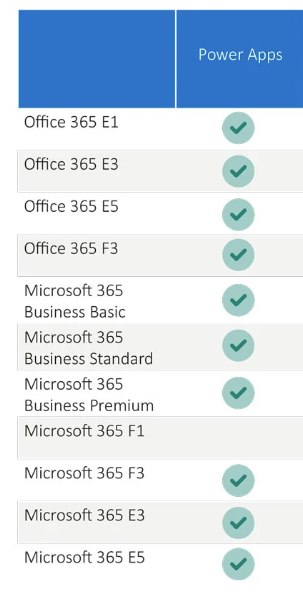

Comments