We need to talk about... Power Virtual Agents... Improved Editor Experience
- Graeme Donnell

- Dec 9, 2022
- 2 min read
Next in my blog series I am talking about the Improved Editor Experience we now have available in Power Virtual Agents. Not to all readers, at the point of publish this is still a preview feature.

For the purpose of this post I am going to walk through the creation of a new chatbot from scratch. In the new editor we are greeted with a new selection of Bot design,
Build for production - This is a way of accessing the existing Chatbot designer. Particularly useful if users are comfortable and trained in this interface.
Unified Canvas - Exposes the user to the new authoring experience

Compared UI's
To compare the two experiences, the first screenshot below is the historical editor, the second is the new unified interface. Not a massive change in design, and the changes continue as we move into the actual designer for topics, logic, branching etc.


Upon creating your ChatBot using the Unified interface option, you get a little pre-amble of the capabilities and functionality you can expect.

And then the application will go off and create your Bot

Once the bot is created we now are welcomed by the full unified experience. All the same options and features are available on the left hand navigation. Topics, Entities, Analytics and Publish settings.

Topics
So if we step into one of our topics we now the further reimagined topic editor. Again not massive changes, but certainly a move user friendly and visual way of building your Bot.

Step Creator
The step creator has a couple of new options to explore. Previously we could ask questions, call actions, show messages or redirect. Now we can do all that but also bring additional logic to our chatbot by adding conditions and setting variables to be used elsewhere.

Topic Management
The Topic Management option also gives us access to a wide range of pre-built components, such as navigate to another topic based on a user response so transfer the conversation to a human agent. Very powerful stuff.

Hope you all enjoyed this post on the Power Virtual Agents. I will continue this series with some additional content specifically related to Power Pages and how they work with other aspects of the Power Platform. Take Care, Speak Soon!


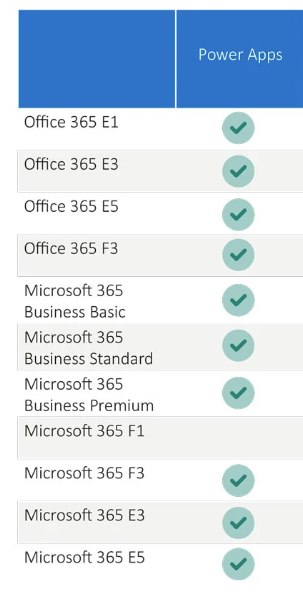

Comments